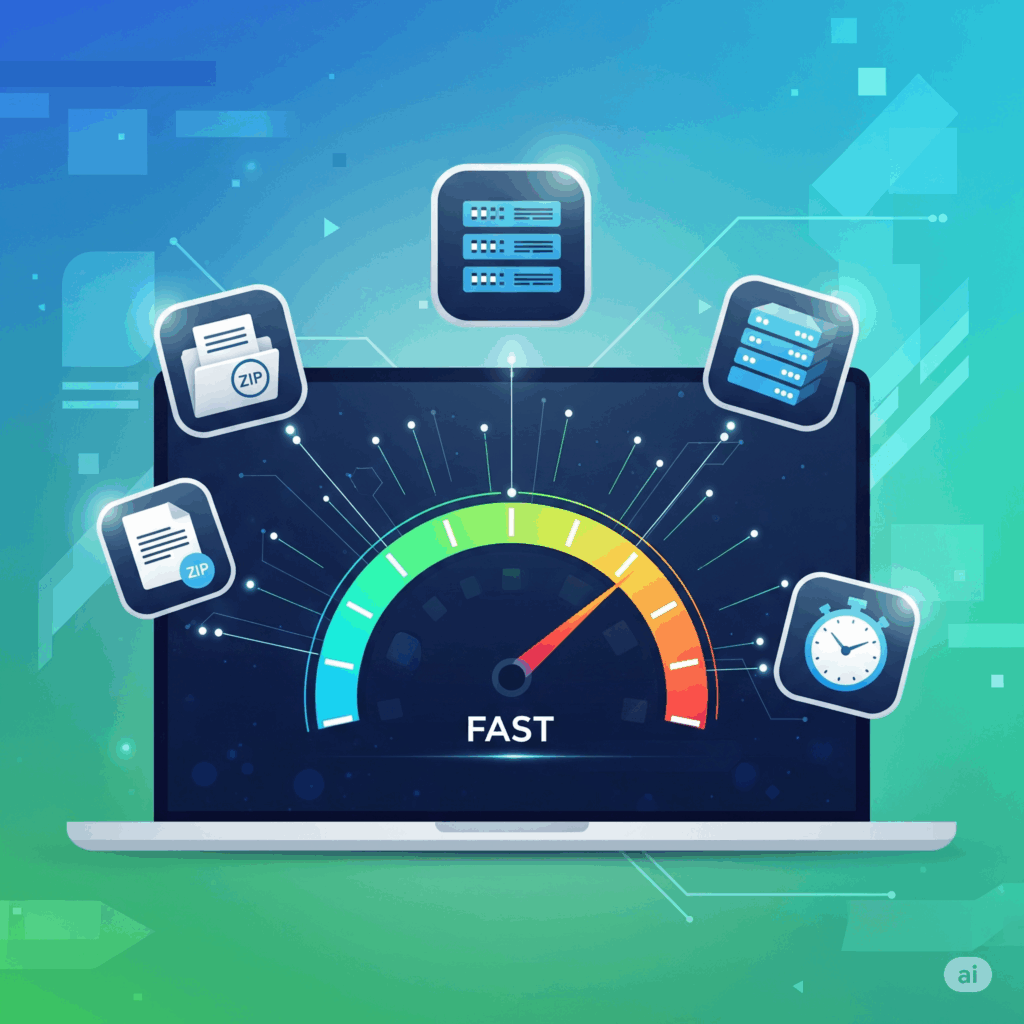In today’s digital landscape, website performance optimization plays a crucial role in ensuring a seamless user experience and maintaining a competitive edge. At its core, this process involves enhancing various aspects of a website to achieve faster load times, smoother navigation, and improved overall efficiency. By focusing on optimizing elements such as image sizes, server response times, and code structure, website owners can significantly reduce latency and prevent user frustration. The ultimate goal of website performance optimization is to create a site that not only meets but exceeds visitor expectations, fostering higher engagement and better conversion rates. Understanding these fundamental principles sets the foundation for diving deeper into advanced optimization techniques.
Analyzing Current Website Speed Metrics
Before diving into improvements, it's essential to start by analyzing current website speed metrics to understand where your site stands. This step is a cornerstone of effective website performance optimization because it provides a baseline for measuring progress and identifying bottlenecks. Begin by using tools like Google PageSpeed Insights, GTmetrix, or WebPageTest, which offer comprehensive reports on load times, server response, and resource usage. Pay particular attention to metrics such as First Contentful Paint (FCP), Time to Interactive (TTI), and Total Blocking Time (TBT), as these directly impact user experience. Next, examine your site's waterfall chart to identify slow-loading resources or render-blocking scripts. Additionally, monitor real-user metrics through tools like Google Analytics or Lighthouse's field data to capture authentic performance under various conditions. By systematically collecting and interpreting this data, you can prioritize optimization efforts more effectively. Key steps include:

This methodical approach ensures every optimization decision is data-driven and impactful.
Optimizing Images and Media for Faster Load Times
Efficiently managing images and media is a pivotal aspect of website performance optimization, directly influencing how swiftly a page loads and how users interact with content. Large, uncompressed images can significantly slow down a website, leading to higher bounce rates and poor user experience. To optimize images and media for faster load times, it's essential to focus on several key areas. First, choose the right file format: JPEG is ideal for photographs, PNG works well for graphics with transparency, and newer formats like WebP offer superior compression without quality loss. Second, compress images using tools or plugins to reduce file size while maintaining visual fidelity. Third, implement responsive images that adapt to different screen sizes, ensuring devices only load images suitable for their display. Fourth, leverage lazy loading techniques so that images and media load only when they enter the viewport, conserving bandwidth and speeding up initial page loads. Lastly, consider using Content Delivery Networks (CDNs) to serve media files from servers closer to the user, reducing latency. Following these steps can dramatically enhance website speed and overall performance. Here’s a breakdown:

By systematically applying these strategies, you can achieve significant improvements in website performance optimization and create a faster, more engaging user experience.
Implementing Effective Caching Strategies
Implementing effective caching strategies is a pivotal step in enhancing website performance optimization. By storing copies of frequently accessed resources, caching reduces the need for repeated data retrieval from the server, thereby decreasing load times significantly. To begin, it's essential to identify which elements—such as images, scripts, or stylesheets—are ideal candidates for caching. Next, configuring cache headers properly ensures that browsers and intermediary servers know when and how long to store these resources. Additionally, leveraging content delivery networks (CDNs) can distribute cached content globally, bringing data physically closer to users and further minimizing latency. However, it's important to balance caching duration to avoid serving outdated content, which requires setting appropriate expiration times and implementing cache invalidation protocols. By systematically applying these caching techniques, website owners can achieve a smoother user experience and improved site responsiveness, key objectives in any comprehensive website performance optimization strategy.

Minimizing and Combining CSS, JavaScript, and HTML
One of the essential steps in website performance optimization is minimizing and combining CSS, JavaScript, and HTML files. Minimizing these files means removing unnecessary characters like spaces, comments, and line breaks without affecting how the code functions. This process reduces file size, allowing browsers to download resources faster. Combining files takes this a step further by merging multiple CSS or JavaScript files into a single file, which decreases the number of HTTP requests a browser must make. Fewer requests mean less overhead and quicker load times. For example, instead of loading five separate CSS files, combining them into one smaller file can dramatically improve speed. Tools like CSSNano for CSS, UglifyJS for JavaScript and HTMLMinifier for HTML can automate this minimization process efficiently. However, it's important to test your website after these changes to ensure that the functionality remains intact. By focusing on minimizing and combining these core files, you effectively streamline the website's code delivery, contributing significantly to faster page rendering and a better user experience. This approach is a fundamental part of any comprehensive website performance optimization strategy.
Leveraging Content Delivery Networks (CDNs)
An essential strategy in website performance optimization is leveraging Content Delivery Networks (CDNs). CDNs distribute your website's static assets like images, CSS, and JavaScript files across a global network of servers, ensuring that users load content from the nearest geographic location. This reduces latency, decreases server load, and accelerates page load times, especially for visitors far from your origin server. Additionally, CDNs enhance reliability by providing redundancy and can mitigate traffic spikes or DDoS attacks, safeguarding your website's availability.
Insight Box: Why CDNs Matter

Using a CDN can decrease load times by up to 50%, significantly improving user experience and SEO rankings. Moreover, offloading content delivery to CDNs frees your primary server to handle dynamic requests more efficiently, resulting in a balanced and optimized infrastructure.
Incorporating CDNs into your optimization checklist is a powerful way to boost performance, scalability, and security simultaneously, making it a cornerstone for delivering blazing fast load times worldwide.
Monitoring and Continuous Improvement for Optimal Performance
So, why is monitoring and continuous improvement non-negotiable when it comes to website performance optimization? Because the digital world never stands still, and neither should your website. You can tweak your site today and get blazing fast load times, but without regularly checking performance metrics, you won’t know when things start to slip. Maybe a new plugin slows your server response, or your image optimization strategy needs an update. Continuous monitoring helps you catch these issues early before they frustrate your visitors. It’s about being proactive, not reactive. Plus, performance standards evolve, and what’s fast now might seem sluggish next year. The key is to use tools that track load times, bounce rates, and user interactions, then act on that data to keep your site running smoothly. In short, if you want optimal performance, keep a close eye on your site and never stop refining—it’s the only way to stay ahead in website performance optimization.
In conclusion, website performance optimization is an ongoing process that demands attention to detail and consistent effort. By analyzing current speed metrics, optimizing images and media, implementing caching strategies, minimizing code, and leveraging CDNs, website owners can significantly enhance load times and user experience. However, these steps are only part of the journey. Continuous monitoring and improvement ensure that performance stays optimal despite evolving technologies and content changes. Prioritizing these best practices creates a fast, reliable, and engaging website that meets user expectations and boosts overall success. Ultimately, embracing a comprehensive and proactive approach to website performance optimization is essential for maintaining a competitive edge in today’s digital landscape.
To effectively boost your website performance optimization, start by regularly auditing your site's speed and identifying bottlenecks. Optimize images and media by compressing files and using responsive formats. Implement caching strategies to reduce server load and improve load times. Minimize and combine CSS, JavaScript, and HTML files to decrease file sizes and HTTP requests. Leverage Content Delivery Networks (CDNs) to serve content faster worldwide. Lastly, commit to continuous monitoring and improvement to maintain peak performance. Ready to see blazing fast load times? Begin implementing this ultimate checklist today and transform your website experience!